Introduction for Contractors
Using Contractor Logs On-site
Welcome to My Block Manager (MBM) – a new information service for residential buildings that maintains essential fire and building safety information in the Golden Thread. The following is a guide for contractors on how to record their site visits.
MBM replaces paper log books on-site and maintains a record of visits – it does not replace any company specific reports that you issue for the work you complete.
How to record your visit
To access MBM contractor logs for the building you are working at, simply scan the QR sign that is displayed in the main entrance area of the building.

On the home screen you will see a button for 'Contractor Visits' – select this button and enter your contact email address (you must be able to access this email on your device).
The first time you use the system from any site, you will be sent a verification code to your email address that you must enter before you can proceed – on future visits the system will recognise your email address and will not ask you to revalidate.
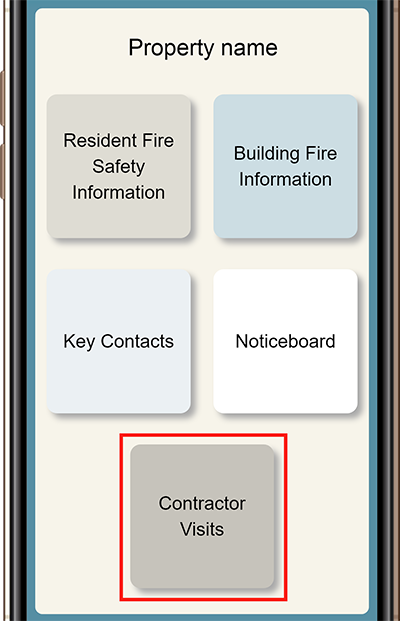
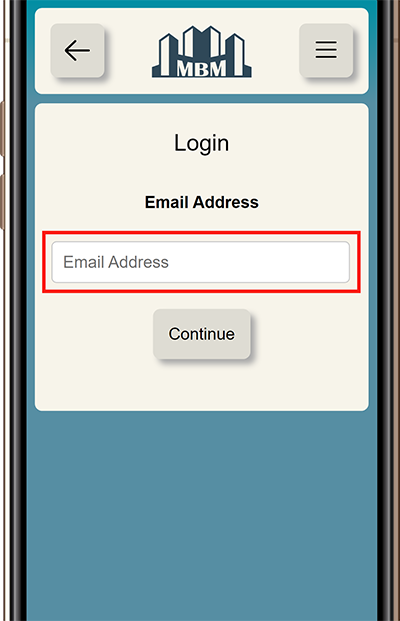
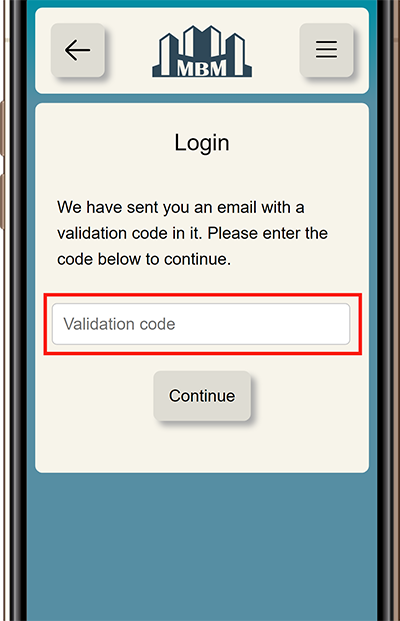
Select the visit type you want to record by pressing the appropriate buttons and provide brief details of your visit in the text box i.e. routine cleaning or weekly fire alarm test.
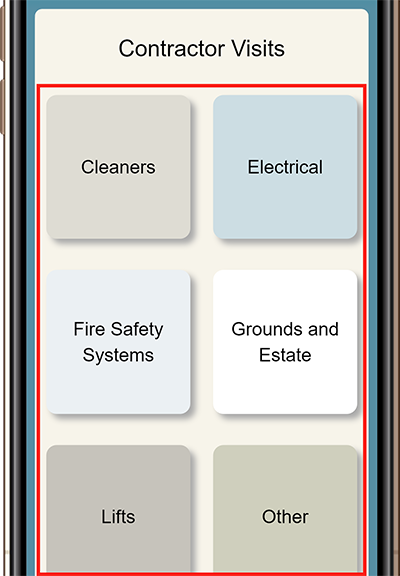
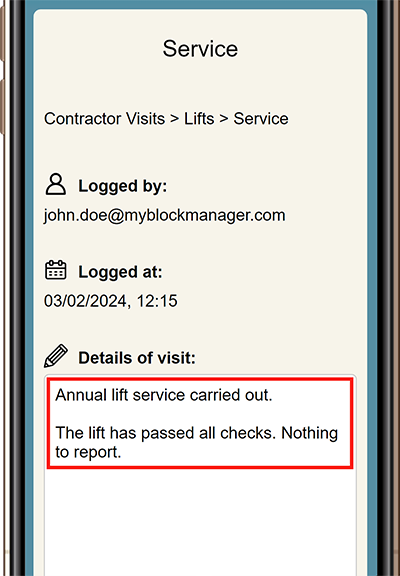
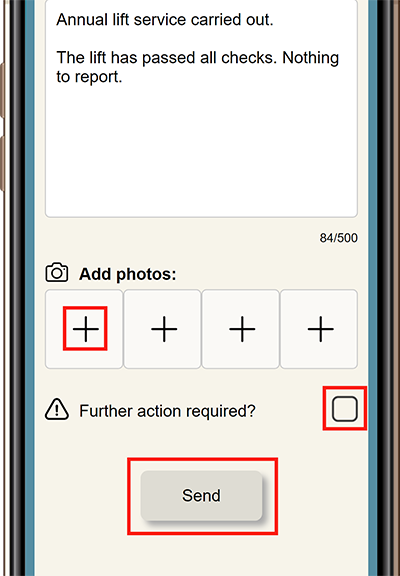
You can add photos of anything you want recorded or need to tell the property manager about by pressing the + button below 'Add photos'.
You can raise an alert with the property manager by ticking the 'Further action required' box on the screen – this will message the property manager directly with a copy of your log entry and photos.
When you're ready, press 'Send' and a copy of your log entry will be sent to your email for you to confirm – check the log entry and verify it by clicking the link at the bottom of the email. A new window will open stating that your log has been verified.
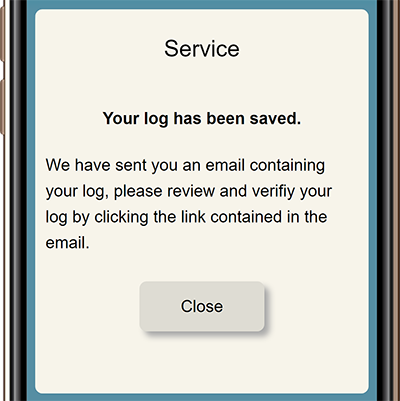
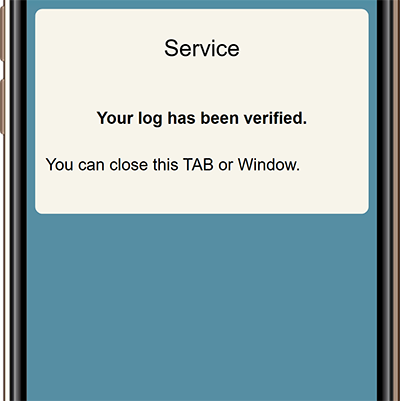
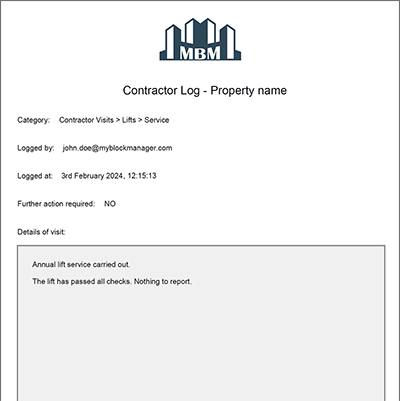
There is a web address at the bottom of the sign if you do not have access to a QR code enabled device. This will provide access to the site on any browser.



