Introduction for Residents
Welcome to My Block Manager (MBM) – a new resident information service set up to give you access to fire safety and other information relating to the building you live in.
The system is designed to be easy-to-use and does not require login details to access fire and safety information about your building.
In addition, there is a digital noticeboard where important information can be posted. You can register to receive email alerts when new notices are posted by the property managers that may affect you.
To access MBM for your building, simply scan the QR code on the sign that is displayed in the main entrance area of your building and you will be taken directly to the landing page.

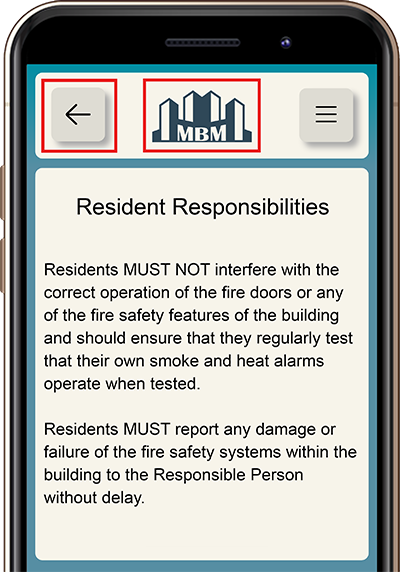
Information about the fire safety arrangements that directly affect you are provided in easy-to-read sections by pressing the buttons on your screen. Other information such as local authority contacts and copies of reports are also available by following the buttons.
Press the back arrow at any time to go back one stage or press the logo at the top of any screen to go back to the landing page.
Information about the fire safety arrangements that directly affect you are provided in easy-to-read sections by pressing the buttons on your screen. Other information such as local authority contacts and copies of reports are also available by following the buttons.
Press the back arrow at any time to go back one stage or press the logo at the top of any screen to go back to the landing page.
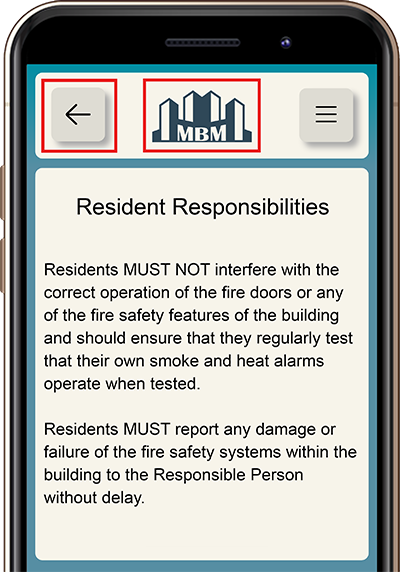
There is a digital noticeboard accessed from the landing page where your property manager can post notices that affect your building.
You can view the Noticeboard at any time by scanning the QR code on the sign. You can register to receive email alerts if a new notice is posted with a direct link to take you there – we promise that if you register your email for notices it will not be used for any other purpose and will not be shared with anyone else! Alternatively, you can bookmark/favourite the Noticeboard to easily and quickly return.
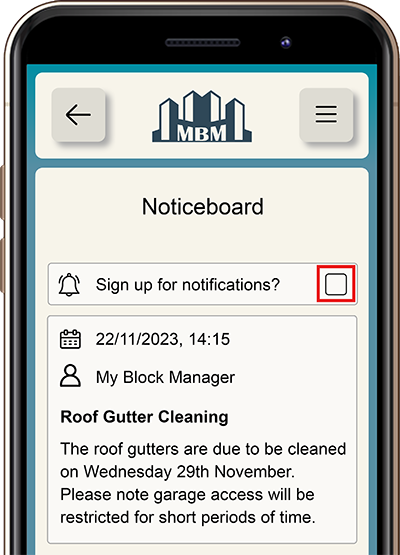
The service is multilingual offering access in a range of languages and can be viewed in high contrast and large font – just follow the menu button in the top right corner.
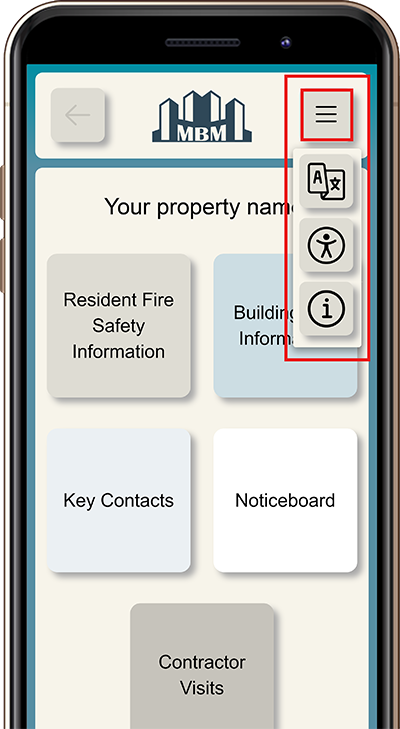
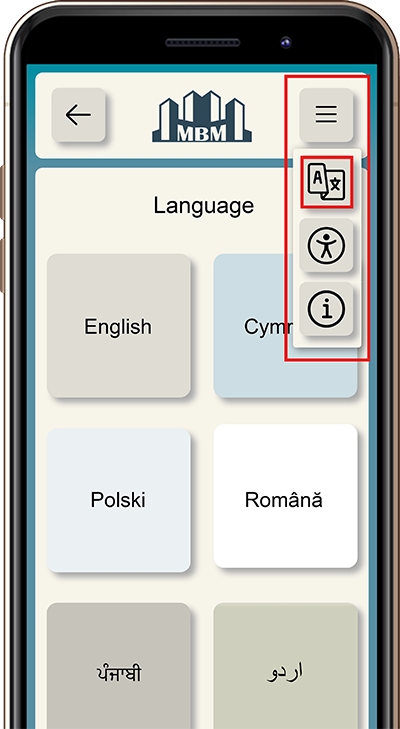
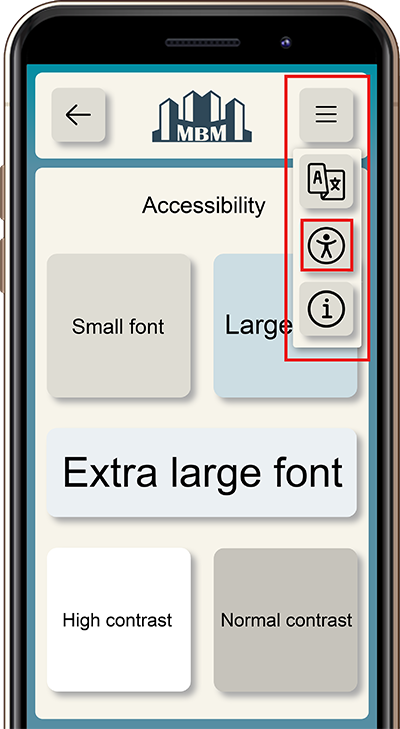
There is a web address at the bottom of the sign if you do not have access to a QR code enabled device and if you have no digital access your property manager can provide you with the essential information included on the site – just give them a call or drop them a line.



